Management reports and statistics
With hi-chart, static management reports and statistics can be created, edited and published in various media formats, such as images, PDF, HTML and Excel. These can be distributed with e-mails and web pages or processed with software products such as Word and PowerPoint.
Dynamic Dashboards
Because of the required interactivity, dynamic dashboards are usually only distributed in HTML format or in Excel. With hi-chart they can be embedded for the user into existing websites. Users can pre-define user interactions, such as browsing, filtering, or folding-out hierarchies.
interactivity
For a dynamic user experience, drilldowns in hierarchies are possible. With hi-chart, click-events can be defined at different levels and almost any interactive response can be programmed with JavaScript.


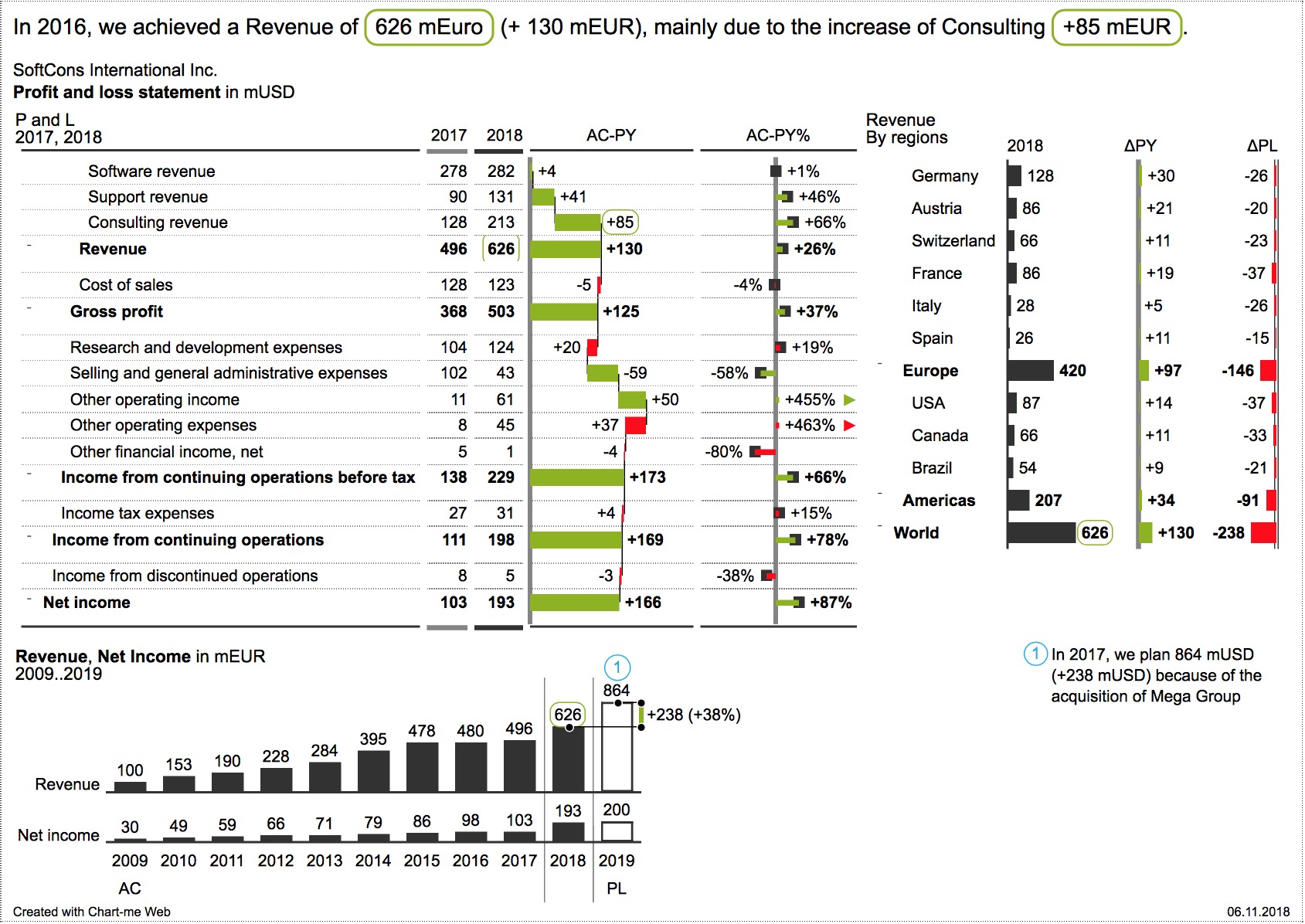
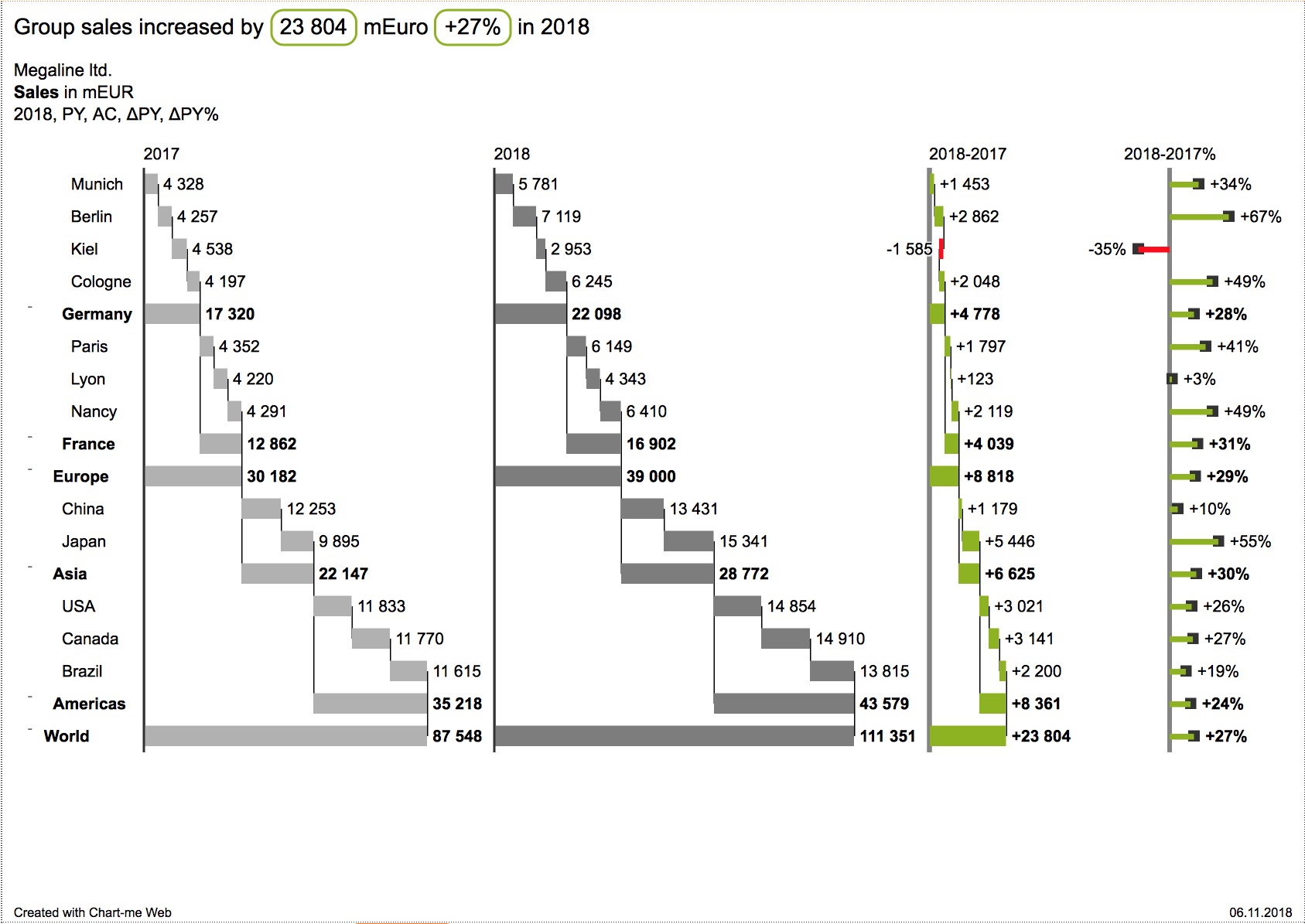
 Twitter
Twitter Xing
Xing YouTube
YouTube