Chart-me XLS turns MS Excel into a professional tool for creating consistent, clear and compelling management reports, dashboards, and presentations in a matter of minutes. In the beginning there is your idea to visualize your figures, variances and relations. In the implementation, Chart-me XLS comes into play. Multi-page reports can be generated fully automatically to PDF, Word, PowerPoint or to image formats.
Chart-me XLS is IBCS certified.

EFFICIENT
With a well thought-out workflow and numerous assistance functions, Chart-me XLS is not only comfortable but also a real help. At the same time, Chart-me XLS provides you with comprehensive possibilities to meet even the most demanding reports, without having to flip side-by-side manuals!

INFORMATIVE
Unlike Microsoft’s standard diagrams, Chart-me XLS entirely renounces non-transparent and superfluous elements. The presentation concept is completely oriented on readability, comparability, clarity and information.

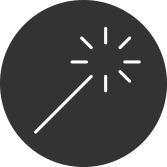
SIMPLE
Download AddIn, install, get started! After installation, MS Excel provides you with a comfortable menu for creating accurate charts and tables that speak the same language. You will profit from 47 templates for main and 34 for deviation diagrams as well as table templates.

PROFESSIONAL
With Chart-me XLS, your finished report pages can be linked pixel-accurate with PowerPoint. Use Chart-me XLS graphics as PDF, JPG, PNG or vector formats to provide high-quality quarterly or annual reports in other programs. With the report component, the individual pages can be combined into entire documents and automatically output to PDF or Word.

CONVINCING
With Chart-me XLS, you create final report pages completely in Excel – and not just individual charts. You can create your figures in high print quality. The output formats also result in high quality, for example by using vector rather than pixel image formats.
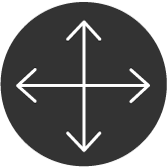
VERSATILE
Whether you want to use your graphs for PowerPoint presentations, on-screen, printouts, or print previews, Chart-me XLS provides you with a variety of page templates that can be used to show you individual charts and tables, or to present multiple graphics at the same time. Of course, the layouts can be changed at any time, for example, when a new purpose is used.


TEAM PLAYER
The Excel files generated with Chart-me XLS are also usable by Excel users without Chart-me AddIn. You decide which settings are released to be changed afterwards. For the presentation of your annual reports you can print them automatically as PDF, Word or picture formats. The Chart-me XLS graphical images can also easily be integrated into MS SharePoint.

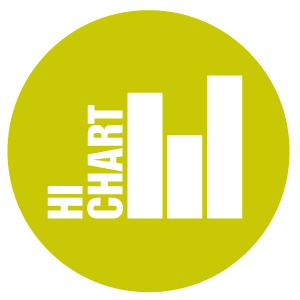

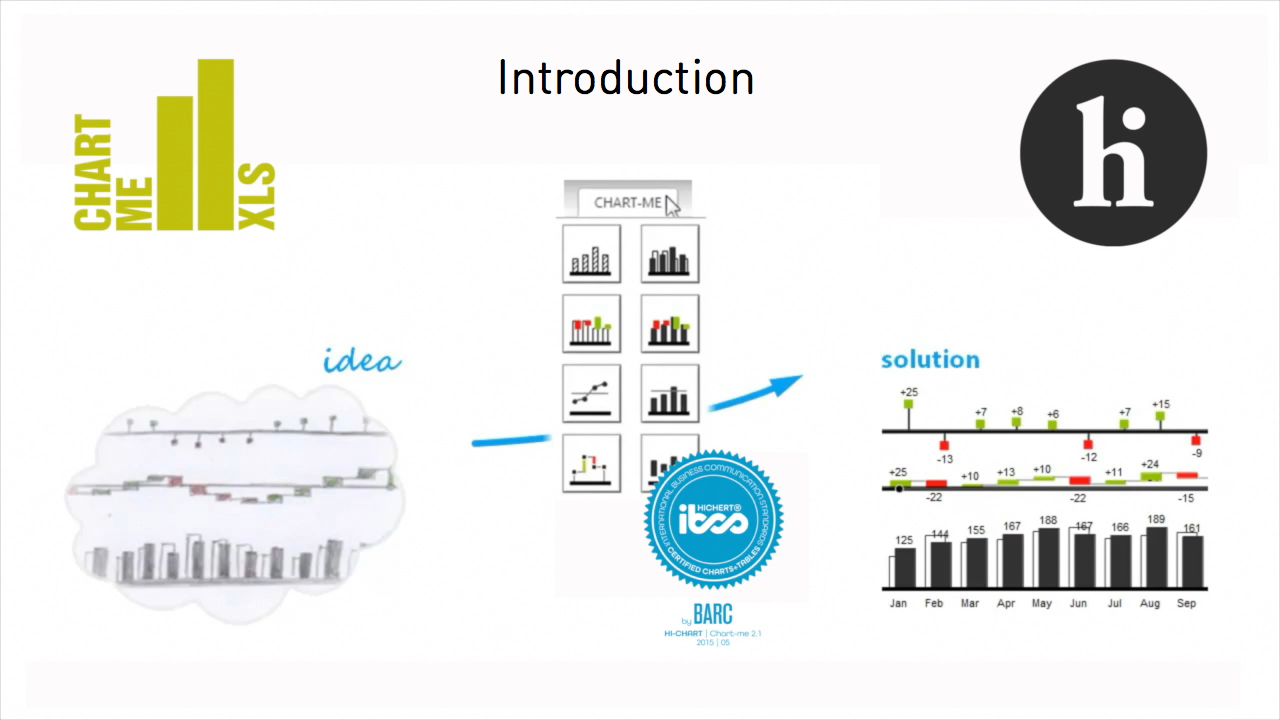
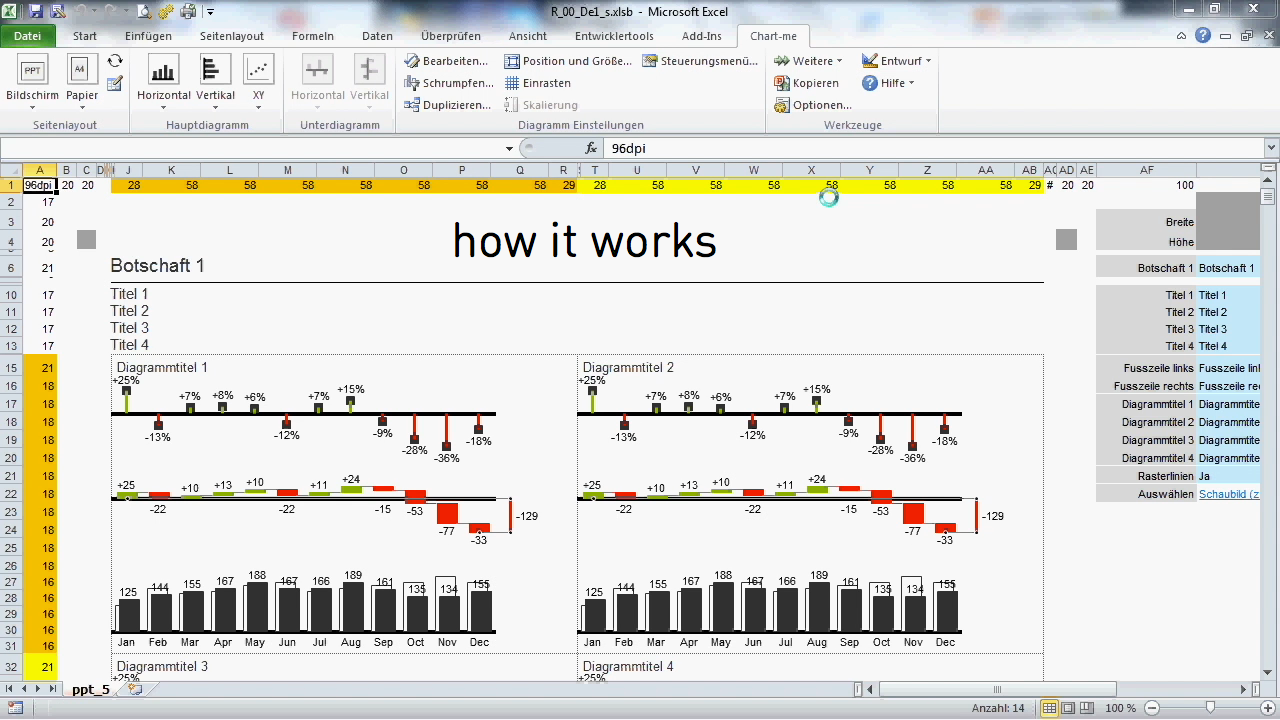
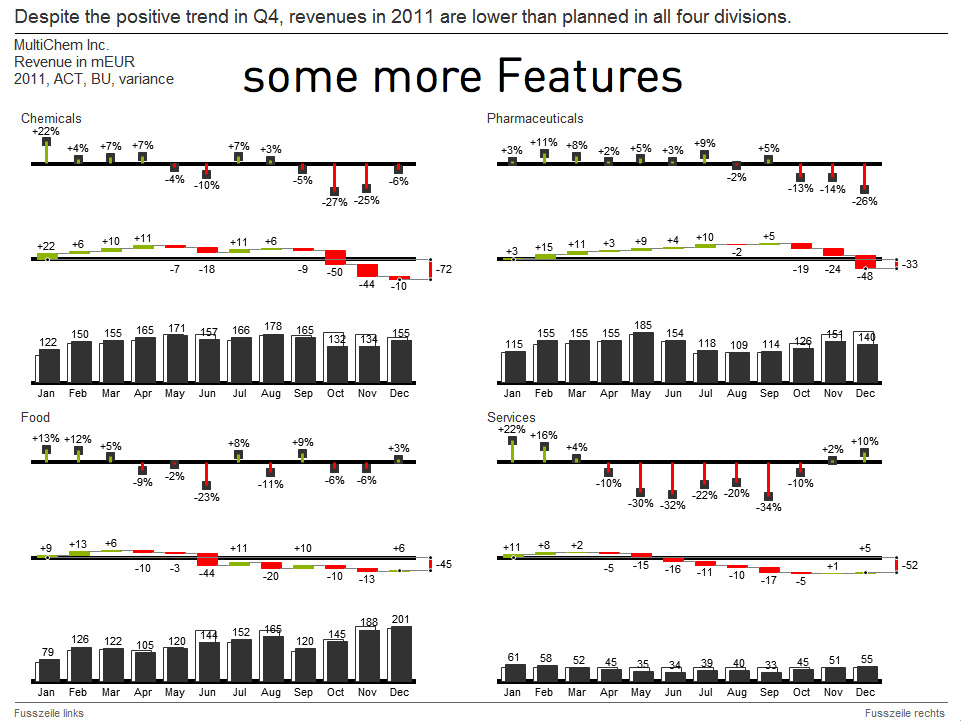


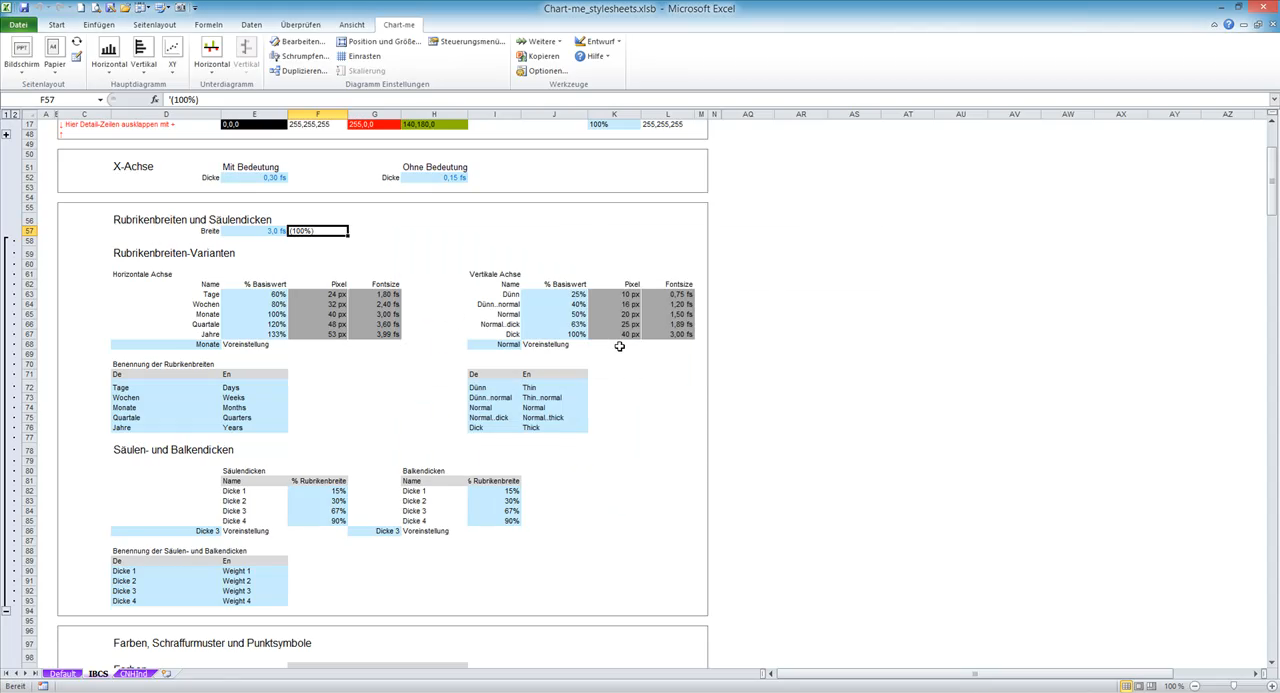
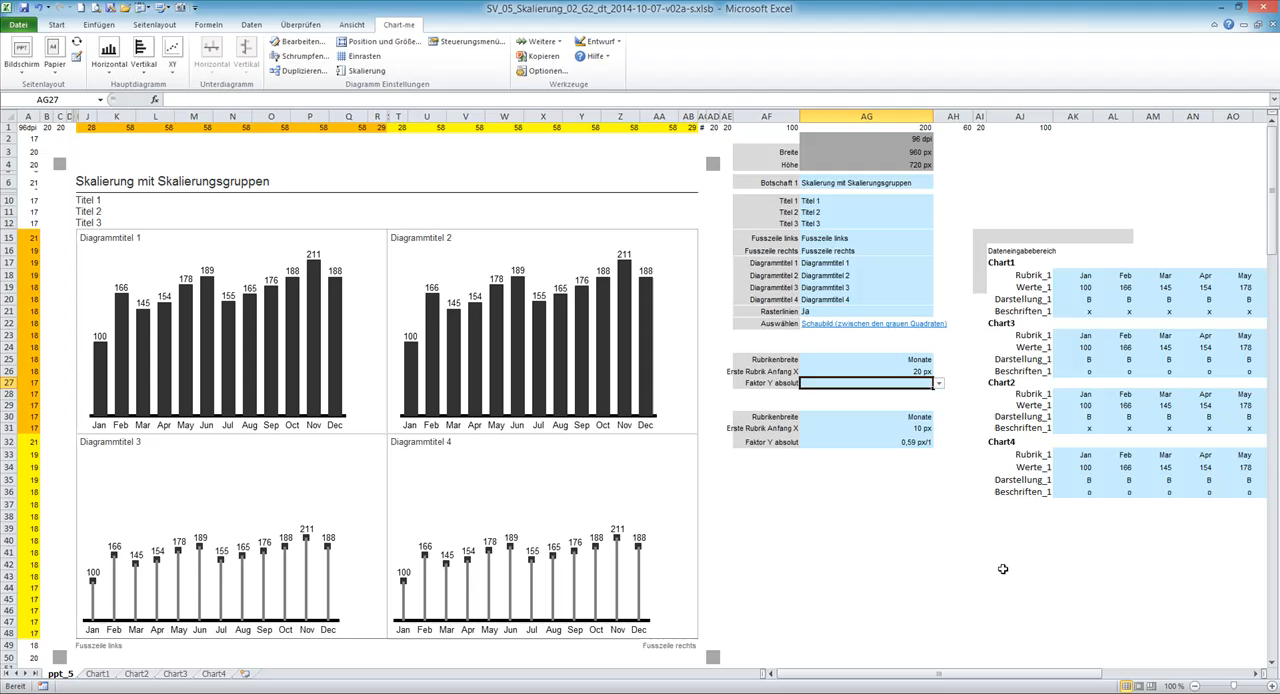
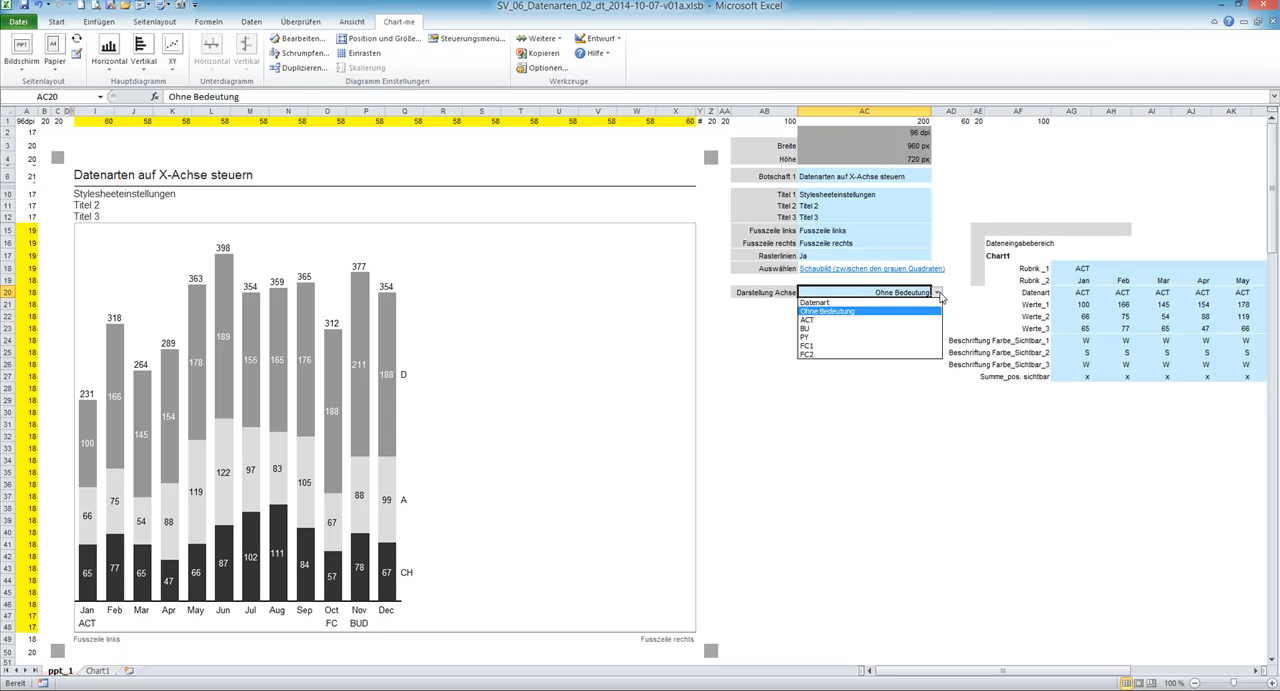
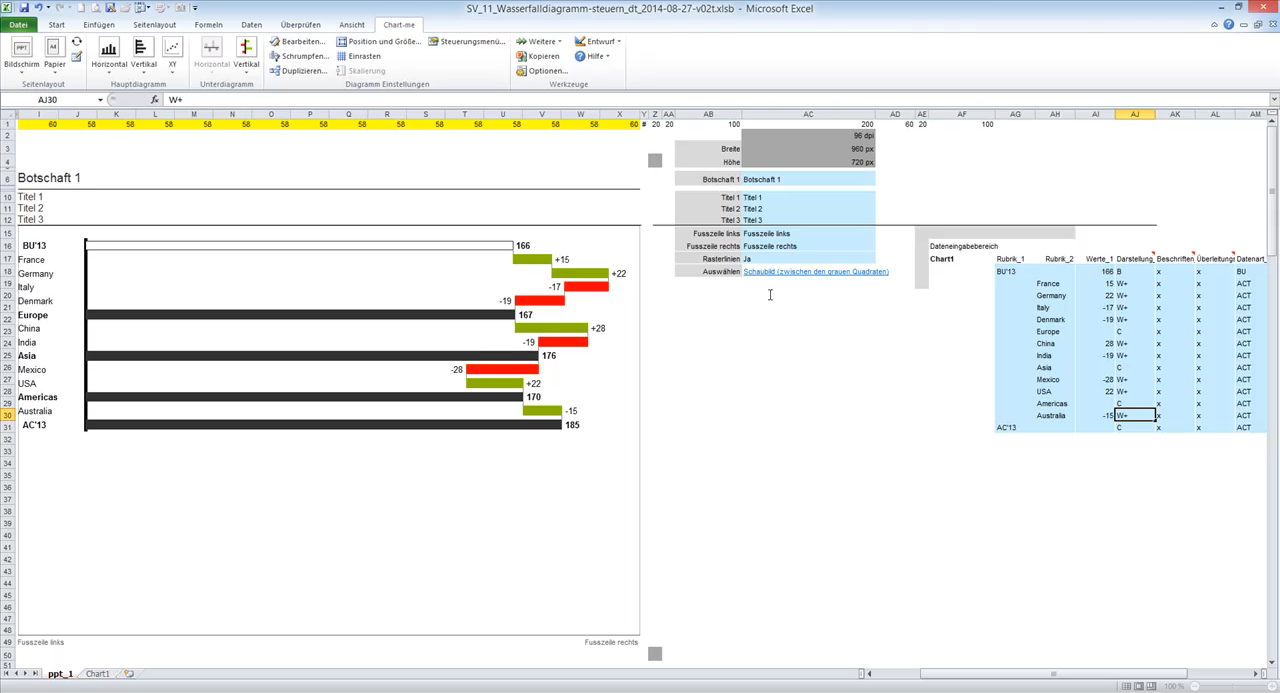
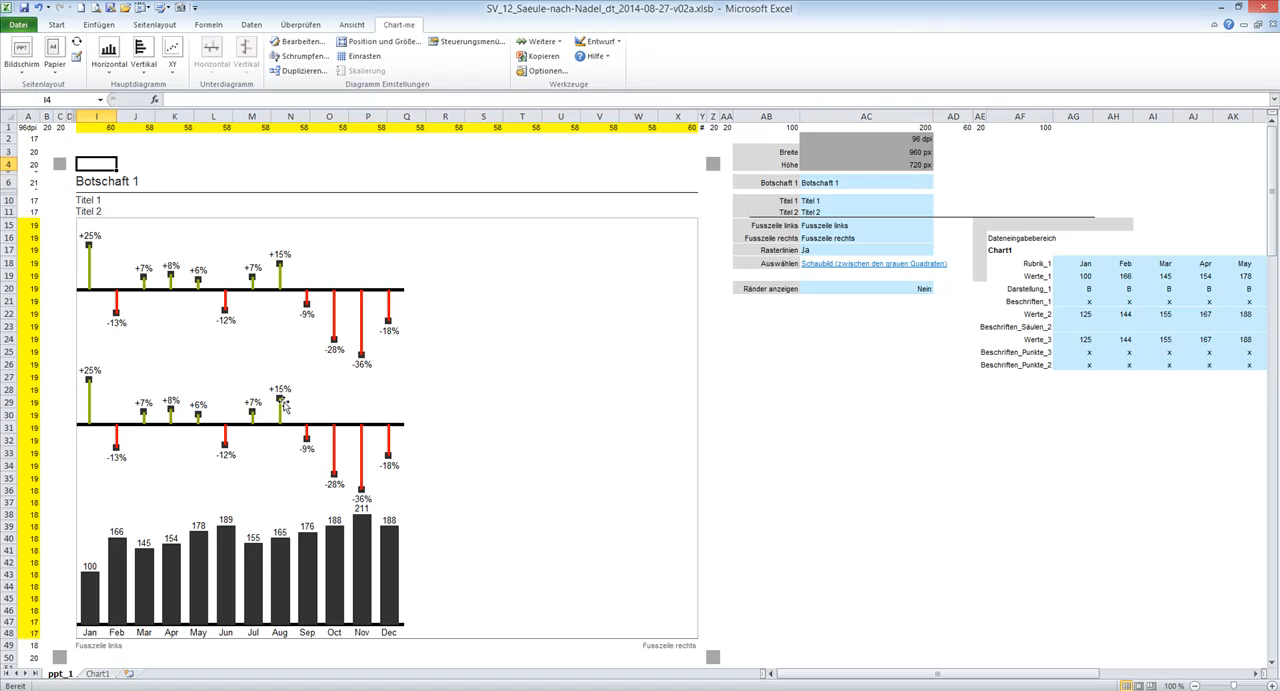

 Twitter
Twitter Xing
Xing YouTube
YouTube